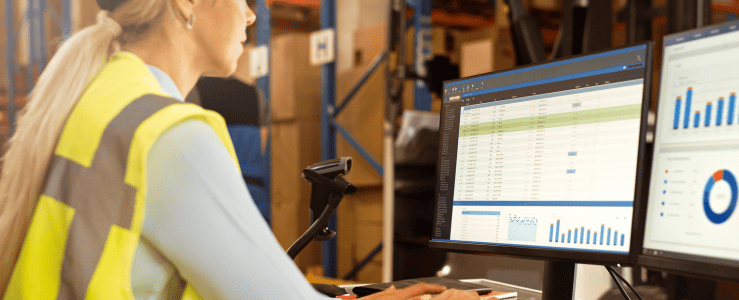Blog

4 Different Integration Methods to Connect SAP ERP With Front-End Systems
If you’re formulating an integration strategy, you need to figure out which integration method is best for your organization.
Key Takeaways:
- An integration strategy empowers organizations to connect systems, data, and business processes.
- There are four types of integrations available to organizations: data, application, business process, and presentation.
- Each integration option has its pros and cons, and an organization must evaluate each option carefully to maximize the value of its integration efforts.
- With support from enosix, your organization can implement an SAP ERP integration with its front-end systems that delivers long-lasting benefits.
Integration involves connecting disparate systems, dynamic data, and everyday business processes. Connect multiple systems and use them in combination with one another as a powerful way to drive productivity and efficiency across your operations. It’s also an essential step in digital transformation. Yet, determining how to integrate different systems — and how to maximize the value of your integration — can be difficult.
Ultimately, you need to determine the right integration method for your organization. In doing so, you can leverage an integration that delivers results across your organization now and in the future.
4 integration methods you need to know about
When you strip them down to their core concepts, there are really four different integration methods to consider:
1. Data integration
A data-level integration involves consolidating data from multiple sources. It starts at the ingestion process and requires data cleansing, mapping, and transformation.
With data integration, your organization is well-equipped to generate actionable insights it can use to improve the customer experience and other aspects of its daily operations. Data integration ensures myriad departments can use data to understand your organization’s strengths and weaknesses — and find ways to transform weaknesses into strengths. It also enables your organization to provide customers with real-time data like order history and up-to-date inventory information via an e-commerce website.
Data-level integrations ensure information is readily available via multiple systems. They are low cost and have a low risk profile as well.
Comparatively, with a data-level integration, information may become stale quickly as the integrated systems each create new data that may be changing as it’s communicated to the other systems. The integration does not reflect the processes that are used to move data from one destination to another, either.
2. Application integration
An application integration merges data and workflows across two or more applications. It is focused on sharing functionality rather than business logic. Whereas a data integration solely emphasizes data, an application integration is delivered via an application programming interface (API) — a software intermediary that makes it simple for two applications to share information with one another.
If you use an application integration, data is accessible from virtually everywhere across your organization. The integration enables you to request and retrieve data search results immediately. An API can also be used multiple times by other APIs or other consuming systems to ensure that enterprise resource planning (ERP), customer relationship management (CRM), supply chain management (SCM), and other enterprise apps run smoothly across your organization.
Perhaps the biggest downside of application integrations is that they can require a significant upfront investment of time and resources. Application integrations also involve API management, so your organization needs processes and tools in place to ensure its APIs are properly tracked. Since enterprise apps are involved in application integrations, you must utilize authentication protocols to make sure only authorized users can access the right apps at the right time.
3. Business process integration
A business process integration drives non-compromise support for business processes in instances where your organization uses various solutions to define steps used in these processes. It leverages interfaces that define the functionality of business processes and the methods behind them.
Business process integrations highlight events, sequences, hierarchy, logic of execution, and the information pathways between systems used across your organization. These integrations deliver results from known, working functionalities associated with business processes. They also help minimize risk, due to the fact that you can use them to identify business process issues before they lead to service interruptions or similar issues.
A business process integration can provide a viable short-term solution, but it is important to note that you may eventually need to migrate applications into business processes. At this point, it may be beneficial to explore application integrations.
Additionally, business process integrations rely on proprietary language from source systems, so it can be tough to manage language from multiple systems. There are potential domain knowledge requirements associated with business processes that can hamper your ability to optimize the value of business process integrations, too.
4. Presentation integration
A presentation integration refers to an integrated system that includes a unified presentation layer. The integration enables an end-user to manage a presentation’s functionality via an integrated system, even if he or she is unaware of existing apps running in the presentation’s background.
Presentation integrations are great options for organizations that prioritize the user experience. Since presentation integrations offer a unified user experience, they make it easy for an end-user to manage the presentation. Presentation integrations typically require less work than other types of integrations, as well.
Another factor to keep in mind with presentation integrations is that they can require you to maintain several user interfaces (UIs) at once. Also, the interactivity between systems involved in a presentation integration is often compromised for convenience, and potential system-specific logic (e.g., T-Codes in SAP) may drive the interaction.
Which type of integration is the right one for your organization?
Each of the four integration options has pros and cons, and you need to evaluate each one closely. This will help you define your integration goals and select a method that supports your organization now and in the future.
Of course, if you find you need help integrating SAP and Salesforce, enosix is happy to assist you. We offer a pre-built integration component for SAP and pre-built components for Salesforce. Plus, we have a team of SAP and Salesforce experts on hand who are constantly updating and creating new components, so you can maximize the value of your integration.
enosix removes the guesswork from SAP and Salesforce integrations, and we are available to assist you as you explore integration options for your organization. To learn more, schedule a demo today or reach out with questions.