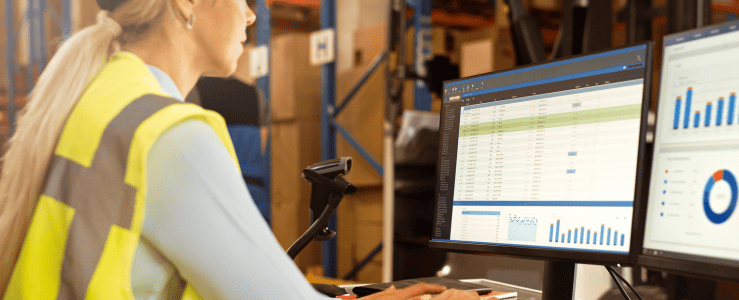Blog

Map Business Processes for Integrating Salesforce CRM and SAP ERP
Are you on the fence about integrating Salesforce CRM with your SAP ERP? Here’s why data and process mapping are key.
Key Takeaways:
- Integrating Salesforce CRM with SAP ERP can help a manufacturer empower workers across all departments with data and insights.
- Business process mapping lets manufacturers determine how data is used to power various business activities, including those required for Salesforce CRM and SAP ERP.
- With business process mapping, a manufacturer can design cleaner integrations and more efficient processes.
- Data mapping can help a manufacturer make an informed decision regarding a Salesforce CRM-SAP ERP integration, but using the right technology is paramount to get the best results from the integration.
You use Salesforce CRM and SAP ERP to drive your manufacturing operations. Yet how you use these systems has far-flung effects on your short- and long-term success.
Salesforce CRM and SAP ERP work well on their own because they give your employees access to a wealth of data and insights that help them perform better. But to realize their full value, you need to leverage Salesforce CRM and SAP ERP together.
Empower your team with the data it needs, from any location, at any time
Manufacturing sales teams use Salesforce CRM to retrieve accurate information and move leads down the funnel. Salesforce CRM allows them to view and share prospect and customer information, so everyone is on the same page. And their leaders leverage Salesforce CRM to view high-level metrics and trends that help them find ways to get the sales team operating at peak efficiency and keep the business on the right track.
SAP ERP helps manufacturers automate business processes, optimize their inventory and production workflows, perform real-time data analysis, and drive digital transformation. The results: Fast, informed decision-making, lower operating costs, and higher customer satisfaction levels.
Individually, Salesforce CRM and SAP ERP work great, but there is only so much you can do with the data in each system. In order for manufacturers to maximize the value of their data, they should integrate Salesforce CRM with SAP ERP, so the two systems can share data with one another in real-time. That way, your staff can access data from both systems to get the information they need, any time they need it, and know it’s accurate across every business unit.
Leveraging Salesforce CRM with SAP ERP can be beneficial but pulling the trigger on an integration project can be a tough call. If you are unsure about whether to integrate Salesforce CRM with SAP ERP, or you need to build a stronger case to get buy-in, data mapping can help identify exactly where efficiencies would be gained and money saved.
Build data maps, learn about your business processes
Data mapping involves combining data from various relational databases. A data map serves as an index of a manufacturer’s information systems and records. It provides insights into where and how data is stored. As such, a data map can help you determine which data is most valuable to your everyday operations.
Several methods are available to map data, including:
- Using heuristics and statistics
- Creating custom applications
- Leveraging graphical mapping tools, procedural code, or XSLT transforms
Data mapping lets you organize data across multiple systems and access it at your convenience. It also helps you assess how data is used to power myriad business processes, including those associated with Salesforce CRM with SAP ERP.
Map business processes to get the most value out of Salesforce CRM and SAP ERP
You can map data relating to Salesforce CRM and SAP ERP business processes to view the flow of information across your manufacturing operations. This allows you to understand how data is being used in various departments, the processes it impacts, and find new ways to optimize data management. In addition, data mapping can help you identify potential cost savings and process improvements.
Salesforce CRM and SAP ERP business processes you can map include:
- Order processing
- Customer service
- Shipping and invoicing
If you map data and find integration between Salesforce CRM and SAP ERP is the best option, you need to plan accordingly.
Prepare for your Salesforce CRM-SAP ERP integration
Here are three tips to help you prepare to integrate Salesforce CRM with SAP ERP.
1. Identify your goals
Determine the strategic goals of your integration. These may include:
- Efficiency: Improve data accuracy across your business processes
- Innovation: Enhance existing business processes or develop new ones that reduce manual intervention
- Agility: Empower workers across all departments with real-time data and insights
Once you know what you want to accomplish, you can determine appropriate steps to achieve your goals.
2. Make a timeline
Create a plan to execute your integration. Verify who will be involved in the integration and assign responsibilities. Then determine your budget and how much time will be required to complete the integration.
Don’t forget to account for any potential roadblocks you could encounter as you craft your integration plan. Ideally, you’ll want to give yourself as much time as you can to integrate Salesforce CRM with SAP ERP. This ensures you can address any problems that may arise along the way.
If that commitment sounds daunting, you can shorten the timeline and make it a lot less complicated by working with a native integration platform that sits inside SAP.
3. Choose the right technology
If you want to avoid problems, delays, and IT department overload during the integration process, you need a solution that is native to these technologies and delivers proven results.
enosix is built on the SAP application layer and makes SAP-Salesforce integration projects up to 90% faster and a lot less complicated. It replaces the need to use IDOCs and the JCo connector with a much more direct integration method that leverages pre-built Rapid Integration Objects to encapsulate the most common queries and transactions. That means near-100% code reusability for an integration that can easily be rolled out across every connection point.
We offer a platform purpose-built for the most common Salesforce use cases. It includes a suite of front-end applications that allow you to complete your integration in days or weeks – not the months required with many other integration approaches.
enosix simplifies the Salesforce CRM-SAP ERP integration process
When you work with enosix, you won’t have to worry about a lengthy, complex Salesforce CRM-SAP ERP integration. We can get you up and running 70% to 90% faster than competing approaches while providing secure, scalable, reliable connections between your Salesforce CRM and your SAP ERP core.
Schedule a demo today or contact us with questions, and we’ll get you the information you need – right away.