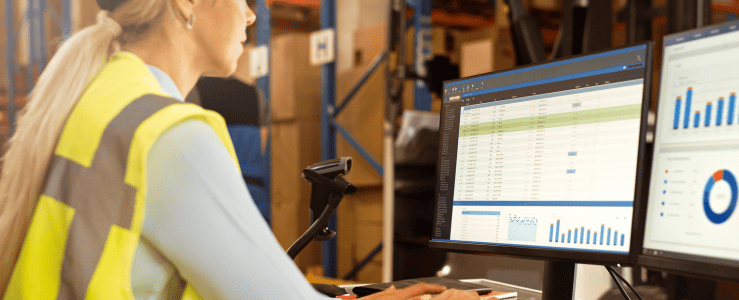Blog

Form and Function: How to Increase Salesforce Adoption by Integrating to your ERP
Take the right steps to integration through education, training, and understanding.
Integrating Salesforce with your enterprise resource planning system (ERP) solves several business challenges. Synchronizing customer data and making it available across departments ensures consistency, improves customer service, provides a level of visibility that allows for more informed decision-making, automates data management, and streamlines the input and access of data.
However, despite its many benefits, employees are often reluctant to alter established workflows or suffer through the learning curve associated with new software or tools — even if it will make their roles easier in the long run. Education is the best anecdote for overcoming resistance, so do your due diligence before presenting the new processes to your team by learning more about the benefits of integrating Salesforce and your ERP.
The need for ERP
Running a medium- to large-sized enterprise requires many moving pieces across several departments. In a decentralized system, the data ends up segmented within separate silos.
Manufacturing businesses are the perfect example: The sales staff may need information for a client about inventory, the inventory department may need to communicate with production planning if the item is out of stock, raw material may need to be purchased which (would involve the finance department and outside vendors), the shop floor would make the product and inform both inventory and sales, and each of the departments above would need to interface with human resources about staff shortages or employment issues.
Each of the departments may have individual software programs that were developed independently as needed in a decentralized system. Backing up the data or integrating it so it’s available to everyone can be costly in both time and money and result in duplicate or inconsistent data. Meanwhile, the lack of communication or access to information can lead to a loss of customer satisfaction, employee frustration, reduced productivity, and a loss of revenue.
Of course, your ERP centralizes this data across most departments and is maintained in a central location that allows full visibility. Most of these departments update one system in real-time, which results in more accurate data, less duplication, and updated information that’s easily accessed by each department.
However, as enterprises grow and become more complex, constantly adding new systems of engagement, integration with ERP can be difficult. Many large enterprises rely on SAP ERP as the central nervous system of their business, and the integration of back-office and front-office systems can turn into a tangled web of duplicate records and inconvenient syncing protocols. Aligning your ERP with CRM like Salesforce in a true real-time integration is the ideal way to bring all the data together into one efficient and appealing package, but this is a massive undertaking for most enterprises.
Encouraging integration
Integrating Salesforce with your ERP allows for a “single pane of glass” view instead of a siloed patchwork of systems and information. Duplicate processes and manual touchpoints are eliminated as customer data from your ERP is shared across all business units. This improves collaboration and communication between departments as well as between clients and their points of contact. It’s also easier to scale the system when new users, new functions, or new data are introduced.
3 Ways to make sure Salesforce is used to its full potential
In addition to ensuring a solid integration between Salesforce and your ERP, here are four more best practices to encourage the adoption of Salesforce by end-users.
1. Start at the top
Leveraging executive sponsorship for the project is critical to demonstrating its importance. Senior leadership needs to be involved in communication and training and make it clear that the entire organization is going to commit to the upcoming transition. Everyone in the organization will understand the benefit of immediate, consistent, and accessible data natively in their Salesforce CRM. However, this change in process can touch multiple departments and requires a senior executive sponsor.
2. Show and tell
Try to generate enthusiasm for the integration by educating users, and departmental stakeholders about the benefits with actual demonstrations. Show them how the deep business process data that is locked up in your ERP, will help them be more successful. As you move forward with the integration, use data from these reports to show how the specific work that they do adds value to the company.
3. Thorough training
Make training mandatory and set it up so the opportunity is as enticing as possible. The benefit of providing real-time, bi-directional access to ERP will be a game-changer for the company. The customer experience and the ability to deliver service to customers will be dramatically improved. Delivering quotes, and accuracy on pricing will make life much easier for those in the field, but clarity on metrics and process will need to be part of the training.
4. Make it a requirement
Find ways to integrate Salesforce usage into mandatory business processes. Make generating an invoice or getting paid contingent on closing out tasks in Salesforce, or remove workarounds such as duplicate data sources, systems, or spreadsheets. Make it compulsory that all tasks must be recorded in Salesforce to count as completed.
Educate your team on ERP, the value and benefits of integrating, then support them through the transition with leadership, transparency, training, and enforcement.
Delivering the perfect customer experience requires your SAP data to be accessible in real-time across your enterprise. Let our next generation of integration technology transform that experience into a competitive advantage by delivering on the promise of the intelligent enterprise.