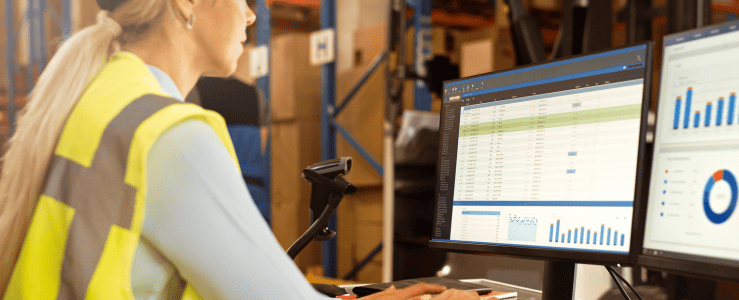Blog

Why Are SAP Integrations So Technically Difficult?
If you think integrating SAP with your front-end systems is simple, think again. Here are some of the technical challenges you could face during your SAP integrations.
Key Takeaways:
- Technical challenges can crop up as you try to integrate your SAP ERP system with your front-end systems.
- Business logic must be recreated when integrating SAP ERP with front-end systems, which can be a time-consuming, expensive, and difficult process.
- A custom SAP integration can be tailored to your business but they risk downtime and can be challenging to update and maintain over time.
- Middleware can bridge the gap between SAP and your front-end systems, but it can also make it tough to identify the source of any technical problems that occur down the line.
- The enosix platform helps businesses integrate SAP with front-end systems and avoid technical integration challenges.
Your business needs SAP to work in conjunction with Salesforce and other front-end systems. To accomplish this goal, you’ll need to build and execute integrations. If you don’t have the right integration platform in place, expect to encounter technical challenges that can lead to system downtime and make the integration an arduous process.
Common technical challenges that arise during SAP integrations include:
1. Business logic must be recreated
Integrating SAP with front-end systems often requires you to recreate business logic. If any of this logic is not properly integrated or done so inaccurately, it can put your employees and customers in danger.
Following an SAP integration, employees may use myriad systems to access business logic. Yet, if only a portion of this logic was replicated from SAP ERP, your e-commerce and CRM systems cannot leverage it. This makes it tough for employees to use various systems to complete everyday tasks. It also increases the risk of costly, time-intensive errors and poor customer experiences.
2. Customization is required
A custom SAP integration can deliver immense value since it allows your business to set up and manage data-sharing between your SAP ERP and front-end systems however you choose. But, the developer responsible for creating the integration must work closely with your business. Otherwise, you risk technical problems that can hamper your integration’s effectiveness.
Once you choose a developer to build and execute your integration, he or she is responsible for managing it. You must rely on this developer if any problems arise and ensure they’re available to support the integration.
Furthermore, the customization required with an SAP integration limits your potential for changes down the line. So, if you want to use new front-end systems in combination with your SAP ERP later, you may need to rebuild the integration from scratch.
3. Middleware increases complexity
Developers often use middleware to connect SAP with front-end systems. Middleware can speed up the process of getting an integration up and running. Conversely, it can create serious technical issues, particularly if an integration issue crops up.
Middleware adds technical complexity to your SAP integration. Therefore, if the integration stops performing as expected, middleware can make it difficult to find the cause of the issue. If the problem goes unaddressed, it can slow down your business. It may even hinder employee productivity and contribute to pricing errors, inaccurate orders, and other business problems.
Your business depends on SAP, your front-end systems, and it needs them to work in lockstep without exception, at all times. Fortunately, those who understand the aforementioned integration challenges can take steps to avoid them.
How to simplify your SAP integration
When it comes to integrating SAP with front-end systems, it pays to plan ahead. With proper planning, you’re well-equipped to prevent technical issues as you think about how to connect these systems. You can also minimize your integration costs.
Now, let’s look at three tips to help you simplify your SAP integrations.
1. Develop integration goals
Figure out what you want to accomplish during your integration. Decide which front-end systems need data from SAP, for what, and how fast. Also, determine which types of data you need to maintain and share across your systems.
2. Craft a comprehensive plan
Make a plan that accounts for your integration goals. Consider the steps you’ll need to take to complete your integration. Then establish a budget and timeline for the integration with integration project milestones to keep you on track.
3. Partner with an integration expert
Find an SAP integration expert that knows the ins and outs of getting SAP to work with front-end systems like Salesforce. Your integration partner can teach you about the technical challenges of SAP integrations and provide recommendations to ensure your integration delivers the desired results.
Take the SAP integration process seriously. Account for technical challenges and determine the best ways to address them.
Select enosix as your SAP integration partner
enosix offers a platform designed to eliminate the technical challenges of SAP integrations. Our platform replaces IDOCs and the JCo connector with pre-built Rapid Integration Objects (RIOs) that encapsulate common queries and transactions. These pre-built objects significantly reduce the load on your SAP system in contrast to traditional integration approaches. It also offers superior code reusability across front-end systems.
We have built our platform for common use cases, as well. This ensures you can avoid complex technical integration challenges as you consolidate your SAP ERP with your front-end systems. You can even implement our platform in about 80% less time than what’s required during a custom project.
The enosix team can provide additional details about our platform. To learn more, schedule a demo today.